Logging in/Creating an account
There are two student scholarship application links, and you only need to use one:
- Single Sign On application link for current students enrolled at Seattle Colleges: seattlecolleges.awardspring.com/
- Enter your Seattle Colleges username (do no type in "@seattlecolleges.edu") and enter the same password you would use to login to your school email address.
- You will then be promoted to the scholarship dashbaord
- Click on the "Applications" link to begin
Click the image below to view the visual steps.
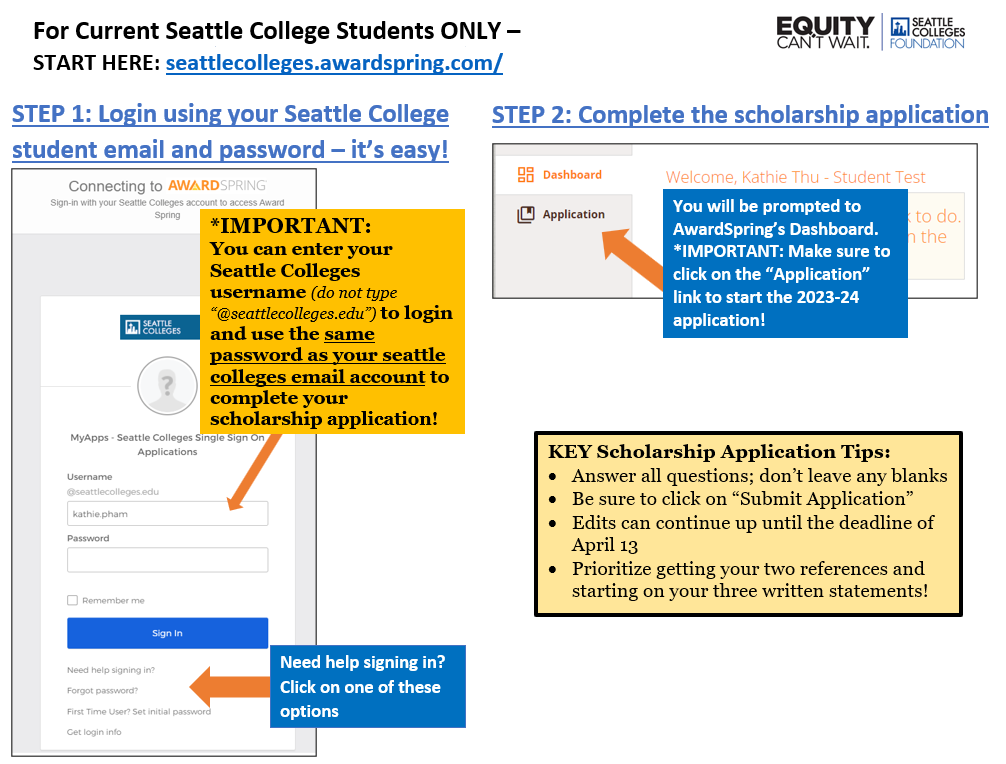
-
Steps to create an account for prospective students: To begin applying for scholarships, applicants must create an account on the scholarship application site: seattlecolleges.awardspring.com/prospective/signin
- Click on "Register”
- Use the email address that you check frequently
- Create a password
- Agree to the AwardSpring terms of use and privacy policy
- You will then be prompted to the scholarship dashboard
- Click on the "Applications" link to begin
Click the image below to view the visual steps.
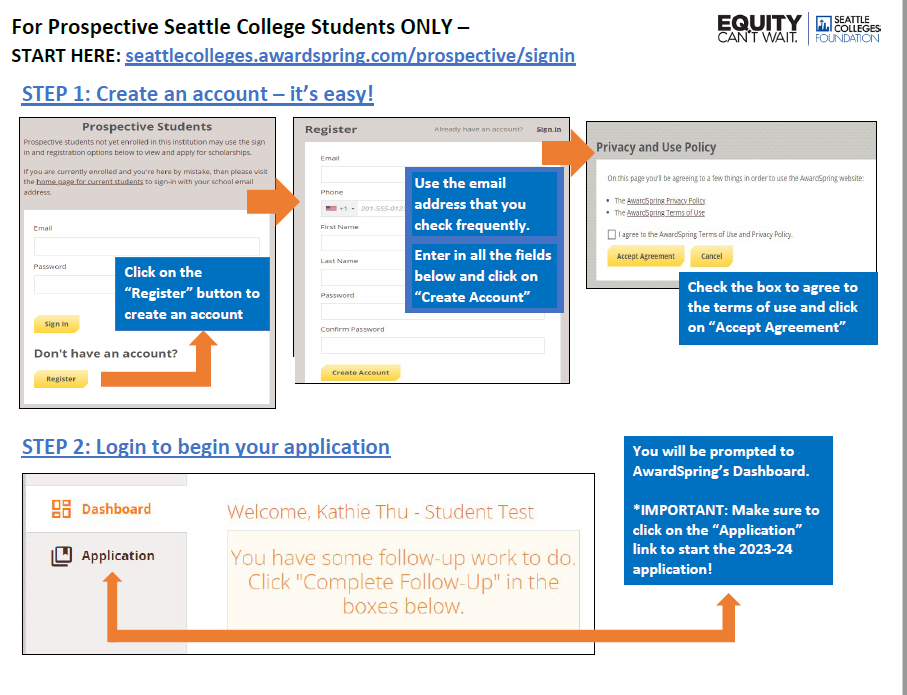
- Trouble Logging In: Click on “Forgot password” to reset password. The link will be valid for one day.